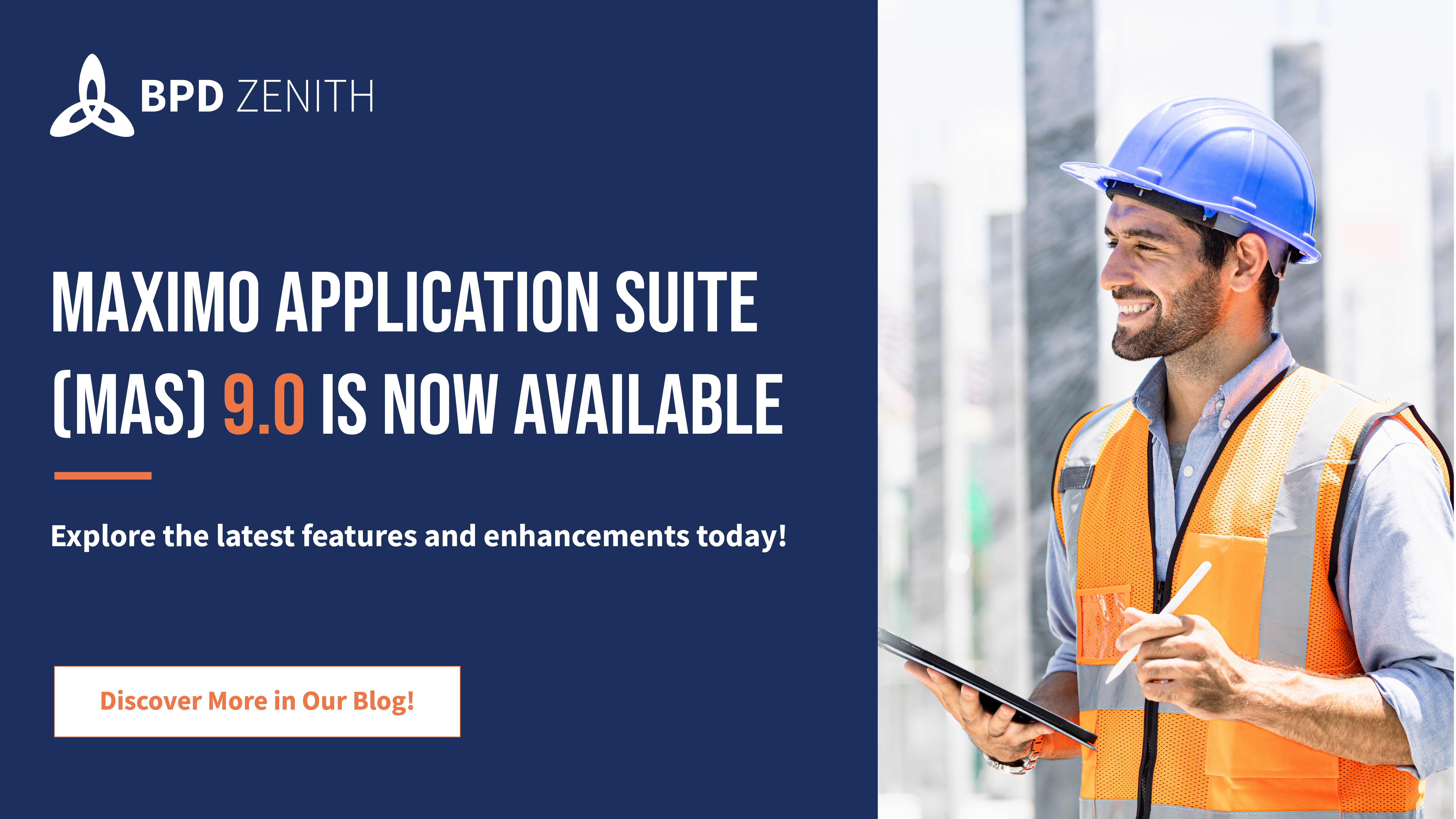Maximo Application Suite 9.0 is released this week, and with the end of support for Maximo 7.6.1.X looming in September 2025, now is the perfect time to consider your upgrade!
The Suite offers an array of new functionalities including Monitor, Health, Predict and Visual Inspection, but many users are particularly interested in the benefits of MAS Manage. This blog will focus on what you, as a business user, can gain by making the move.
(I’ll stay away from the many benefits that come for Administrators, which I'll cover in a separate blog!)
More Tools Included As Standard
Calibration and Linear are now included as standard, without the need for an extra install or license.
- Calibration is used in industries where precise measurement and equipment accuracy are crucial, such as Manufacturing, Pharmaceuticals, Utilities, and Oil & Gas.
- Linear allow users to define, track, and maintain assets with a linear reference system, great for the Transportation, Utilities and Telecoms industries.
Scheduler is now installed as standard too, and users with a Base or Premium license can access the additional applications in the Planning and Scheduling module.
New Applications and Features
There’s a new Work Order Summary application, which offers an alternative view to the classic Work Order Tracking application. You can view the progress of the work order, edit key fields and perform actions such as raising a follow up and progressing the workflow.
MAS 8 introduced Dashboards, similar to Start Centres but more interactive, allowing you to focus on the data you’re seeing by switching the query, and performing actions from the dashboard itself without having to move into specific apps. There are already Operational, Scheduling, and Dispatching dashboards, and MAS 9.0 is set to introduce ones for Engineers and Operators.

Maintenance Cost Rollup is available in Manage, when you complete a work order for an asset, you can sum up the costs for labour, materials, tools, and services to the asset. These costs can either be manually or automatically added to the top-level asset in the hierarchy.
The Inspection Form Builder application has also had a revamp, making it easier to build easy to use inspection forms for use on desktop and mobile.
Artificial Intelligence Integration
Manage 9.0 will be the first time Artificial Intelligence has been infused with Manage. AI will be available in the form of recommending Failure Codes for work orders based on the data you’ve provided. Additionally, the AI will attempt to identify near duplicate work orders and understand first time fix efficiency. Using AI in Manage, it will be possible to enable automatic approval of work orders based on its characteristics and your work order approval history in the Manage system.

Reliability Strategies Add-On
It’s also possible to easily install the Reliability Strategies add on, giving you access to a library of hundreds of assets with thousands of possible failures across different operating contexts, written by industry domain professionals. Reliability Strategies makes maintenance easier and more effective for users by integrating reliability-centred maintenance (RCM) into a single, streamlined platform. It helps you overcome resource and data challenges, optimizing maintenance schedules to reduce unnecessary costs and prevent equipment failures. With automated workflows and a comprehensive library of failure mode and effect analysis (FMEA) data. This can boost uptime, extend asset life, and maximise efficiency. For users, this means less downtime, lower maintenance costs, and a more reliable, data-driven approach to asset management.

Exclusive Benefits of MaxiCloud
When you upgrade to MaxiCloud Application Suite 9 with BPD Zenith, you’ll also be able to take advantage of the latest MaxiCloud Essentials features. You can view all the existing features here, including Drag & Drop Attachments, Download All Attachments, a Repairs application with prebuilt workflow, a Quality Audit application for Work Orders, and much more.

This June, to coincide with the release of MAS 9.0, we will also be releasing some new features exclusive to MAS. This includes new functionality to add Rental Items and Materials to work orders, extend hire dates and track the whereabouts of your hired equipment, as well as the ability to embed interactive calendars, websites and widgets into your applications, and improvements to reporting.
User Interface and Upgrade Path
When you move to the Application Suite, you’ll experience a new UI with a crisp black-and-white colour scheme. After logging in, you'll see a landing page for the suite, but it can be configured to jump directly to Manage...

Customers on versions 7.6.0.10, 7.6.1.2, or 7.6.1.3 can upgrade directly to MAS 9.0. Even if you're not on one of these versions, BPD Zenith can help you plan your upgrade path.
.jpg?width=618&height=150&name=MaxiCloud%20Header%20(1).jpg)
Don’t wait until the deadline is upon you. Begin your upgrade to MAS 9.0 with MaxiCloud today and start reaping the benefits immediately. Contact BPD Zenith now to plan your seamless upgrade path.
Please note: Information about what’s coming in MAS 9.0 from IBM is subject to change at IBM's sole discretion without notice.
Click here to book your free MAS consultation with BPD Zenith - or you can contact BPD Zenith HERE