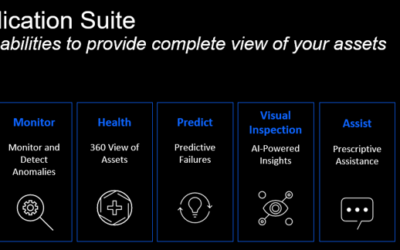Those who work with IBM Maximo Asset Management know that in the past, new features and fixes took time to be delivered, and most of them were offered only in the major versions. This was painful for both end users and system administrators as it often involved significant changes. As an example, an upgrade from v6 to v7 was a large undertaking and involved a lot of change management for many organisations. Nonetheless, IBM has been changing their approach over the last few years, releasing fix packs more regularly and implementing interim fixes with partial and incremental updates, and this has been a great help to businesses.
In recent times there is continuing pressure for organisations to quickly adapt to the ever-changing business environment. This helps organisations keep in front of the market and their competitors. IBM has responded to these customer expectations by implementing the Agile method of software updates and industry best practice.
The Agile approach adopted by IBM is a Continuous Delivery (CD) model. This incorporates automated code delivery and test pipelines performing the code changes, building and testing process steps with less manual intervention and providing better visibility to the delivery teams.
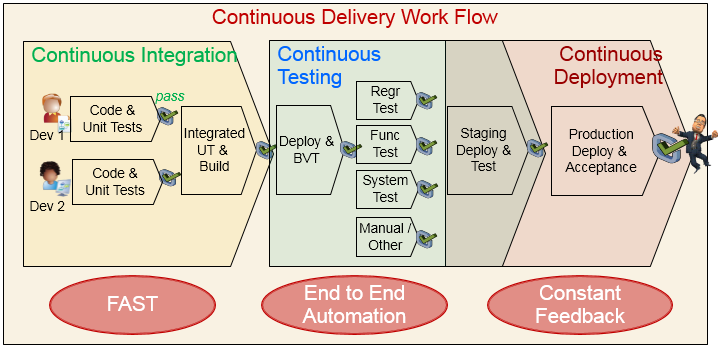
1 - IBM Continuous Delivery Workflow Source: IBM website
How this Agile approach affects our day, and what are the benefits?
From a project perspective, it means:
- Reduce the effort of simple changes to be delivered quickly
- Increase the quality and reduce time with an automated process
- Reduction in the post-development testing effort
For customer:
- More important requirements being delivered faster
- More product improvements
- Smaller, more consumable deliveries
- Increase product quality
There have been significant changes to the Maximo architecture to ensure IBM deliver on this approach. Maximo V8 and the Maximo application Suite (MAS) are now installed on the Openshift platform. With these changes it becomes much easier and timely to upgrade to a new release.
Below we work through an example of this in action. In figure 3 below we are deploying v8.7.x. First we select the subscription tab, select the upgrade version and all fix packs applicable to the v8.7 version will be eligible for this deployment and will be applied automatically or manually depending on the update strategy.
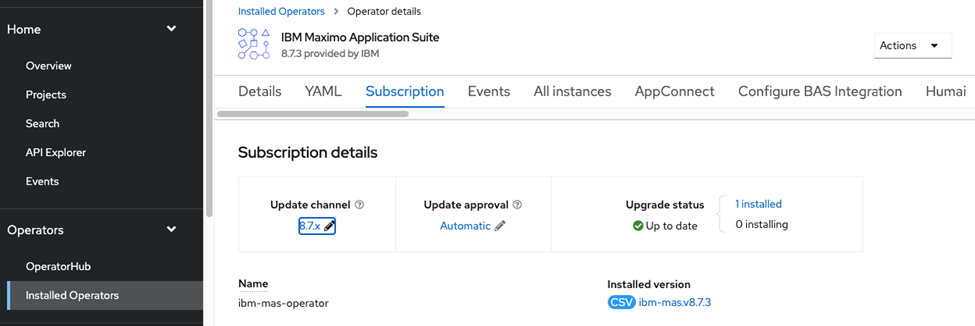
2 - IBM Maximo Application Suite Operator
You have the choice which update strategy suits the organisation as shown in Figure 4.
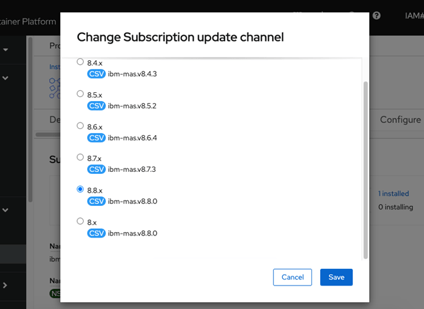
3 - Update Channel
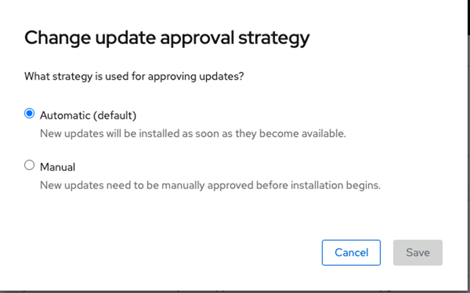
4 - Update Approval Strategy
When selecting a new release from the Subscription Update Channel the environments will be updated also. Verifying and confirming the pre-requirements for the target version is necessary before upgrading the deployment. By selecting the manual option gives you the opportunity to ensure everything is in place prior to rolling out the new version and avoiding unexpected outages.
Once the option is selected and the update is approved, the IBM Maximo Application Suite Operator will start the deployment, downloading the new images and replacing the MAS Pods with the latest version.
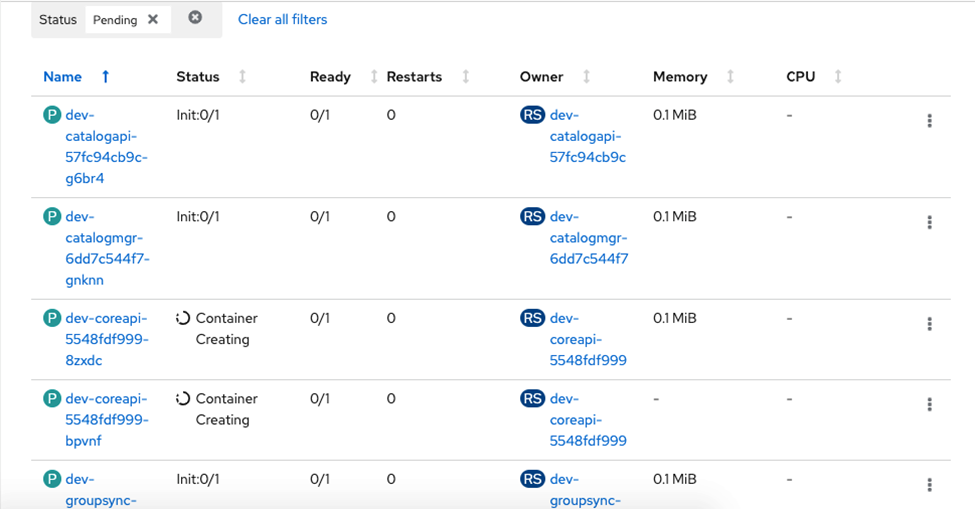
5 - Upgrade/Fix pack process in progress
In summary, IBM is shifting from large projects that require delivery of extensive requirements and fixes to smaller projects with fewer changes and which can be delivered faster with fewer risks and impacts. This helps with the quality of each release and allowing customers to adopt different strategies to implement and maintaining current environments. IBM has been releasing updates on a quarterly cycle meaning under MAS you can update your system far more regularly.
The latest releases can be tracked at this link.
Sources:
https://www.ibm.com/common/ssi/ShowDoc.wss?docURL=/common/ssi/rep_ca/1/877/ENUSZP22-0011/index.html
https://www.ibm.com/support/pages/node/6563263
https://www.ibm.com/support/pages/accelerating-maximo-development-continuous-delivery