Discover how our Maximo Application Suite provides intelligent asset management, monitoring and predictive maintenance to optimize performance, extend asset lifecycles and reduce operational downtime & costs.
Why Integrations Matter
In today's interconnected business environment, standalone systems are no longer enough. Integrations allow you to:
- Eliminate data silos and improve information flow
- Automate processes across multiple systems
- Enhance decision-making with comprehensive data insights
- Reduce manual data entry and associated errors
- Improve overall operational efficiency
MAS offers flexible integration options to suit your unique needs:
- REST APIs: Leverage modern, lightweight integrations for real-time data exchange
- Web Services: Utilize SOAP-based services for robust, standardized integrations
- Database Integration: Connect directly to databases or use ETL processes for data synchronization
- File-based Integration: Exchange data via XML, JSON, or CSV files
- Middleware Solutions: Employ IBM App Connect or similar tools for complex integration scenarios
Our expertise covers a wide range of integration needs:
- ERP Systems: Seamlessly connect MAS with SAP, Oracle, and other ERP solutions
- GIS Systems: Integrate spatial data with ESRI ArcGIS and similar platforms
- IoT Platforms: Harness the power of IoT by integrating device data streams
- Financial Systems: Link your asset management with accounting and financial tools
- HR Systems: Ensure your workforce data aligns with your asset management processes
We understand the importance of data security in integrations:
- Data Encryption: All data transfers are secured using industry-standard encryption protocols
- Robust Authentication: We support OAuth, API keys, and other secure authentication methods
- Compliance Standards: Our integrations adhere to relevant industry regulations and standards
Meet our Integration Partners...
BPD Zenith’s integration with SFG20 enhances Maximo Application Suite by automating job plan creation, allowing clients to maintain compliance efficiently and effectively...
Key Features
- Automated Job Plan Creation: Transform SFG20 schedules into job plans seamlessly.
- Real-Time Compliance Updates: Stay aligned with the latest regulations.
- Customisable Alerts: Receive notifications for any unmapped skills or changes in schedules.

SFG20 is the industry standard for building maintenance specifications, offering a comprehensive library of schedules that cover over 70 asset types to ensure safe and compliant maintenance across various sectors.
 Facilities-iQ is an innovative software solution that intelligently manages building maintenance compliance, automating workflows and simplifying adherence to statutory requirements.
Facilities-iQ is an innovative software solution that intelligently manages building maintenance compliance, automating workflows and simplifying adherence to statutory requirements.
BPD Zenith is proud to be a founding partner of SFG20, committed to delivering high-quality solutions for effective asset management.

LEARN MORE
Use the button below to contact BPD about the SFG20 Facilities-iQ integration and our experience with SFG20...
BPD Zenith offers seamless integration of IBM Maximo Application Suite (MAS) with leading Building Information Modelling (BIM) platforms like Autodesk, SiteDesk, and MatterPort.
This integration allows users to explore 3D models, access related work orders, and view asset documentation directly within Maximo. With MaxiCloud, you can also visualise asset properties in real time, enhancing operational efficiency and providing comprehensive asset management capabilities. BPD’s deep expertise ensures a smooth, scalable integration, unlocking the full potential of BIM for enhanced asset lifecycle management.
Key functional improvements:
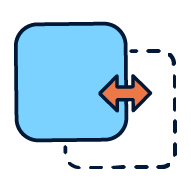
Drag & Drop Attachments
MIN VERSION: 7.6.1.2
CURRENT VERSION: 7.6.1.2

Gallery Tab
MIN VERSION: 7.6.1.2
CURRENT VERSION: 7.6.1.2
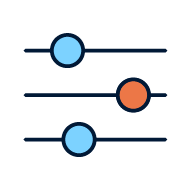
Workflow Admin Application
MIN VERSION: 7.6.1.2
CURRENT VERSION: 7.6.1.2

People App Auto-Sequencing
MIN VERSION: 7.6.1.2
CURRENT VERSION: 7.6.1.2
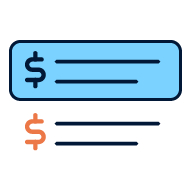
Work Order Purchasing Summary Tab
MIN VERSION: 7.6.1.2
CURRENT VERSION: 7.6.1.2

Safety Bulletins
MIN VERSION: 7.6.1.2
CURRENT VERSION: 7.6.1.2
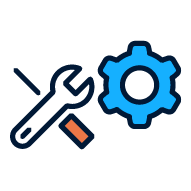
Repairs Process
MIN VERSION: 7.6.1.3
CURRENT VERSION: 7.6.1.3

Profile Delegates
MIN VERSION: 7.6.1.3
CURRENT VERSION: 7.6.1.3
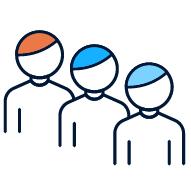
People App Person Group Tab
MIN VERSION: 7.6.1.3
CURRENT VERSION: 7.6.1.3
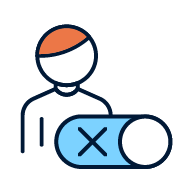
Off Boarding Workflow
MIN VERSION: 7.6.1.4
CURRENT VERSION: 7.6.1.4
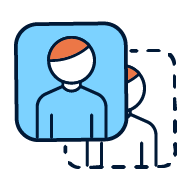
Copy Person Groups
MIN VERSION: FUTURE
CURRENT VERSION: FUTURE
Sharepoint Adapter is a new solution to allow Direct Print of Attached Files residing on SharePoint. It is delivered using Maximo configuration and Automation Scripts, and does not require any java code or customization.
Key Features
- Improved Efficiency: Eliminate the need to switch between systems to access and print documents.
- Enhanced Collaboration: Easily share and print documents across teams using familiar SharePoint structures.
- Reduced Errors: Minimize the risk of working with outdated documents by accessing files directly from SharePoint.
- Simplified Compliance: Maintain document version control and audit trails effortlessly.
By leveraging our SharePoint Adapter, you can harness the power of SharePoint's document management capabilities while enjoying the robust features of Maximo Application Suite. This integration ensures that your teams have access to the right documents at the right time, enhancing productivity and decision-making across your asset management processes.
At BPD Zenith, we recognize the importance of SharePoint in Enterprise Asset Management (EAM) workflows. Our SharePoint integration for Maximo Application Suite (MAS), part of our Essentials toolset, ensures seamless document management and accessibility.
SharePoint Adapter: Direct Printing of Attached Files
We're excited to introduce our new SharePoint Adapter, a powerful solution that enhances your document-handling capabilities within MAS:
- Direct Printing: Print attached files stored in SharePoint directly from MAS, streamlining your document workflow.
- No-Code Solution: Implemented using Maximo configuration and Automation Scripts, requiring no Java code or customization.
- Easy Setup: Quickly configure and deploy without the need for complex development processes.
- Seamless Integration: Access and manage SharePoint documents without leaving the MAS interface.
BPD Zenith has integrated IBM Maximo with Mercateo - allowing users to easily create, order, and re-order items from the Mercateo/Unite procurement platform, all from within IBM Maximo...
Our real-time API interface pulls through product information from the Mercateo platform directly into IBM Maximo. Access real-time Mercateo catalogue data including product description, image, datasheets, attributes, stock availability, lead time & price, from an approved list of suppliers and pre-agreed pricing, allowing the user to select an item based on priority criteria (availability, price, lead-time, sustainability, supplier, fit for purpose, etc.)
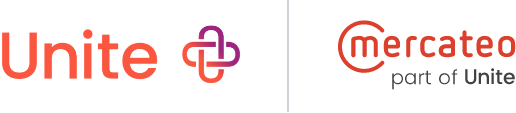
Unite’s e-procurement platform provides the public sector with a 'Tail Spend' Solution...
Take control and create your own B2B marketplace with user management. Activate pre-integrated BusinessShops from suppliers in the Unite Store and access them immediately. Cover your ad-hoc needs in our Spotmarket at any time.
Unite is a named supplier on the Crown Commercial Service (CCS) Tail Spend Solution Framework (RM6202). Through Unite’s Mercateo Procurement Portal, buyers across the public and third sector have single and immediate access to a diverse and extensive supplier base of pre-qualified businesses.
Best Practices for Successful Integrations
- Ensure thorough data mapping between systems
- Optimize for performance to handle large data volumes
- Conduct comprehensive testing before deployment
- Plan for scalability as your needs grow
Support and Resources
We're here to help you succeed...
- Access our comprehensive technical documentation [Link]
- Enroll in our integration-focused training programs [Link]
- Reach out to our dedicated support team for integration assistance [Contact info]
Future-Proofing Your Integrations
- Our scalable solutions grow with your business
- We ensure compatibility with future MAS versions
- We're constantly exploring integrations with emerging technologies like AI and blockchain
Ready to unlock the full potential of your Maximo Application Suite? Contact us today to discuss your integration needs and discover how we can help you achieve seamless connectivity across your enterprise.
If you'd like to learn more about MaxiCloud Integrations or discuss your enterprise asset management options, please feel free to reach out to us, we'd love to hear from you!







