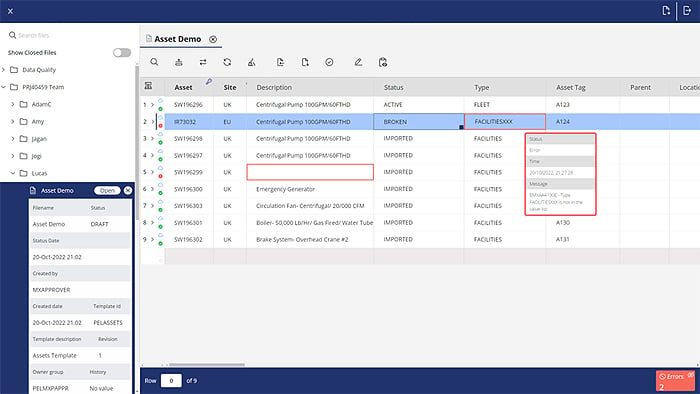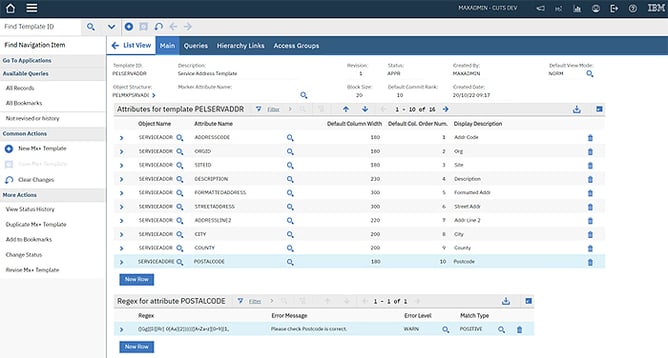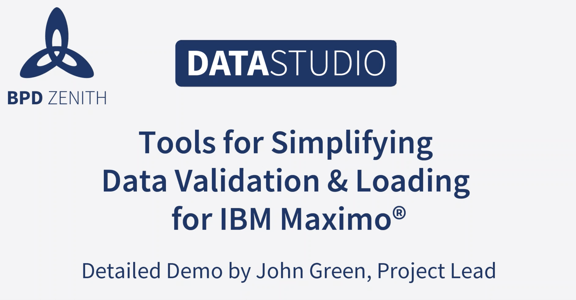DataStudio is a powerful and intuitive tool designed to eliminate errors in your Maximo data, reducing costly post-load fixes and restores.
Watch our in-depth demo video here, or contact our team for a live demo.
DataStudio helps you to:
- Reduce data-load time and costs
- Improve your data quality
- Empower data owners without losing custodial approval
- Improved compliance – full audit trail of all data changes to Maximo®
- Rapid data load – streamline your data project lifecycle
- No data stored outside of Maximo (no need for Excel files!)
- Secure – natively uses the Maximo Security Model and data restrictions
- Process driven – preview and validate data before committing to production
- Enterprise solution – scalable solution for flexible adoption model
Maximo Data Management Made Easy
DataStudio is our new, web-based data tool for Maximo. It uses a powerful real-time validation engine to enable your team to query, edit, and upload large datasets, with entry to Maximo only taking place once the validated data load is approved using workflow.
Download the free DataStudio brochure
Everything starts with data and depends on its quality. Learn how DataStudio gives you peace of mind.
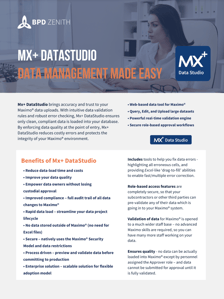
Next-Level Data Quality & Integrity Management
Powerful yet intuitive validation engine
DataStudio uses an intuitive, Excel-like interface to enable your team to easily identify and correct errors, before any data is loaded into Maximo.
- Multi-stage real-time validation engine
- Maximo Schema Validation
- Maximo Business Object Validation
- Custom validation rules using Regular expressions (e.g. postcodes & phone numbers)
- Real-time feedback of validation errors and warnings in each cell
- Error navigation mode for efficient issue resolution
- Live Maximo data lookups
- Quick editing using keyboard navigation, autofill, and copy/paste
- Flexible filtering and sorting options available on any column
DataStudio highlights cells with errors, and gives you a dropdown selection
Role-based Data Management for Maximo
- Role-based access using Maximo Security Groups
- Read Only, Editor and Approver roles enable process-driven data load using Maximo Workflows, e.g. Subcontractor data input, with internal data approvers
- Support for bulk uploads, updates, and exports
- Create revision controlled data load templates in Maximo – initial release includes templates for loading Assets, Locations, Job Plans, PMs, Routes, and Service Addresses
- DataStudio Template application – fine-tuned control over application behaviour for each Security Group
- DataStudio Folder Manager application – enables discrete DataStudio teams to work in isolation
DataStudio’s template editor enable you to set column order and heirarchies, without affecting your Maximo data.
- Support for multi-level datasets – e.g. assets with meters
- Create “file sets” – validate related datasets before committing to Maximo
- Parent/child hierarchy support – automatic commit sequence calculation
- Import and export data to and from Excel – and between DataStudio files
This video is approximately 30 minutes long.
(Click to view)
See how DataStudio can work for you
In this video, John Green gives a detailed demo of DataStudio, explaining how the loading, validation and template features work.
- DataStudio is a role-based solution designed to make your Maximo data management more straightforward and cost-effective.
- highlights any errors in your data prior to loading into Maximo, and will not allow loading to Maximo until all errors are fixed. This ensures that Maximo runs smoothly, and that the quality of your data is maintained.
- includes tools to help you fix data errors, including highlighting all erroneous cells, and providing Excel-like ‘drag-to-fill’ abilities to enable fast multiple error correction.
- includes completely secure role-based access features, so that your subcontractors or other third parties can pre-validate any of their data which is going in to your Maximo system.
- opens up validation of data for Maximo to a much wider staff base – no advanced Maximo skills are required, so you can have many more people working on your data.
- Data can not be loaded into Maximo until the approval workflow has been completed and all data fully validated